I wanted to share my experience of creating an auto niche site using Open AI and Google Sheets. Niche blogging is a great way to earn passive income, but it can be tough to consistently produce high-quality content.
That’s why I decided to explore the possibility of automating the process. With the help of Open AI and Google Sheets, I was able to create a site that automatically generates posts and even selects feature images. It’s been a game-changer for me, and I’m excited to share how I did it!
Why I Choose Micro Niche Blog?
I’ve learned that focusing on a micro niche can be a smart strategy.
Previous Post – How to Find Untapped Micro Niche 0 to 80K+ Traffic (Live Example)
By narrowing your focus, you can become an expert in a specific area and provide value to a dedicated audience. Micro niche sites are also more manageable to automate since there’s less content to produce. So if you’re thinking about creating an auto niche site, I’d highly recommend choosing a micro niche to get started.
how does auto blogging work
Auto blogging is the process of automatically generating blog posts using software or scripts. In my case, I used Open AI and Google Sheets to create an auto-niche site. Here’s how it works:
I chose a micro niche and identified several subtopics that I wanted to cover on my site. Next, I created a Google Sheet with columns for the post title, outline, and body. Using Open AI, I generated article ideas and titles based on the subtopics I had chosen.
Using a WordPress plugin, I set up the sheet to automatically import new rows as blog posts. This means that whenever I add a new row to the Google Sheet, a new blog post is automatically created on my site with the title, body, and feature image I’ve specified. Finally, I submitted the site to search engines to ensure that the new posts get indexed quickly.
Overall, the process is quite straightforward and has allowed me to create a niche site without spending hours writing and editing each post.
How I use Open AI & Google Sheets to Create Bulk Posts
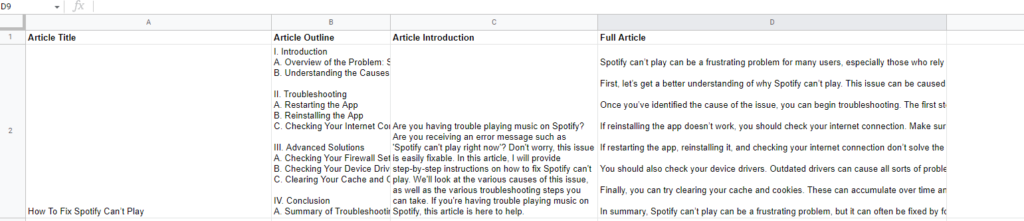
Download the Full Script
I signed up for an Open AI API key, which allowed me to access the language generation features of the software. Next, I created a new Google Sheet with columns for the post title, outline, and body.
Using the Google Apps Script editor, I created a script that would interact with the Open AI API and generate article ideas and titles based on the subtopics I had chosen.
Download the Full Script
I passed the generated text to the appropriate columns in the Google Sheets and added a relevant feature image to the feature image column.
Using a WordPress plugin, I set up the sheet to automatically import new rows as blog posts. Whenever I added a new row to the Google Sheet, the script would run and generate the article introduction and full content, and the new blog post would be automatically created on my site with the title, body, and feature image
Overall, using Open AI and Google Sheets to create an auto-niche site was a great experience. The software was easy to use and provided high-quality content, which allowed me to focus on other aspects of my site’s development. If you’re interested in creating an auto niche site, I’d highly recommend exploring the possibilities of Open AI and Google Sheets.
Full Google Sheet Script – Download Here
Google Sheets to WordPress Post
Once I had my Google Sheet set up with the post titles, body text, and feature images, I used a WordPress plugin called WP All Import to publish the content to my site. Here’s how I did it:
Download the Full Script
First, I installed the WP All Import plugin and activated it on my WordPress site.
I then created a new import and selected the option to import from a Google Sheets URL. I added the URL of my Google Sheet and selected the appropriate sheet and columns for the post titles, body text, and feature images.
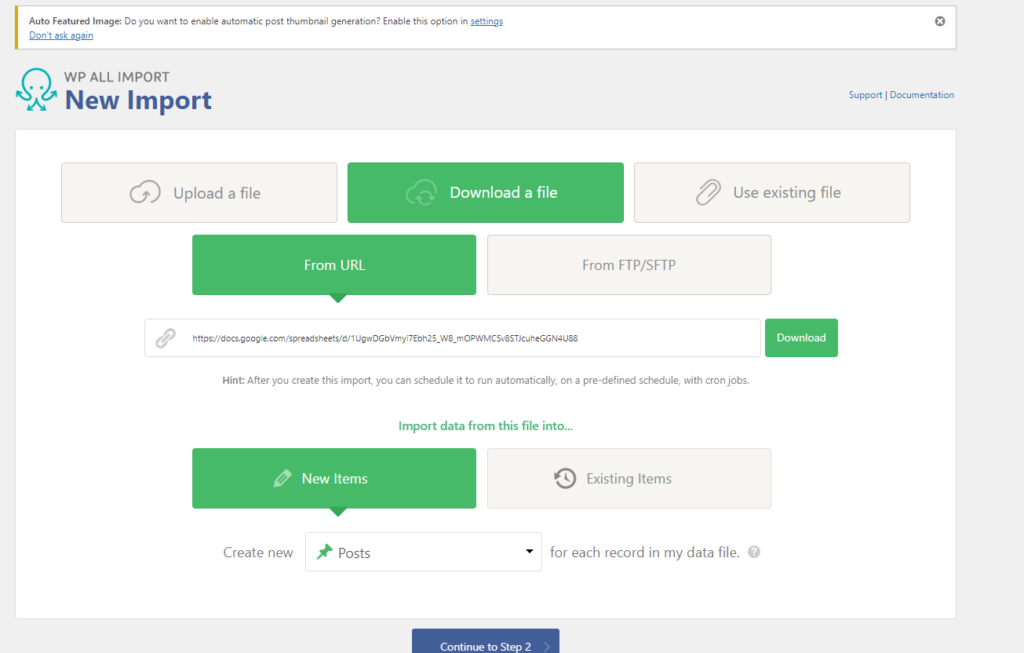
Next, I mapped the columns in the Google Sheet to the corresponding fields in WordPress, such as the post title, and post content. I also set up a cron job to fetch the Google Sheet every 4 hours, so that new posts would be automatically added to my site.
Finally, I configured the import settings and clicked the “Run Import” button to publish the content to my site. WP All Import Pro is a powerful tool that allowed me to automate the process of importing content from my Google Sheets to my WordPress site.
Now my niche site is fully automated, with new posts being added to my site automatically every few hours. It’s been an incredible time-saver and has allowed me to focus on other aspects of my site’s development, such as SEO and marketing.
If you’re looking to automate your niche site, I’d highly recommend exploring the possibilities of WP All Import Pro and Google Sheets.
Feature Image for Auto Posts
Adding a featured image to each post is an important aspect of creating an attractive and engaging auto niche site. I used a WordPress plugin called Auto Featured Image.
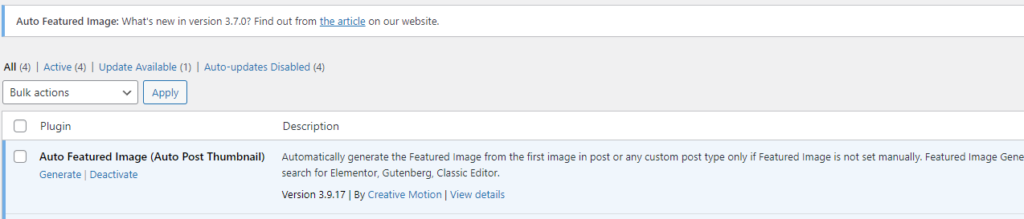
Auto Featured Image is a powerful tool that automatically creates a featured image for each post based on the post title. It allows you to choose the background color of the image and customize the font size and style.
To get started, I installed and activated the Auto Featured Image plugin on my WordPress site. I then configured the settings to my liking, selecting a font style and size, and choosing a background color that matched the theme of my site.
Once the settings were configured, the plugin would automatically create a featured image for each post based on the post title. The resulting image would be added to the post, making it more visually appealing and engaging for visitors.
Auto Featured Image is a great tool that saved me a lot of time and effort in creating feature images for each post. It’s highly customizable and allowed me to create images that matched the style and theme of my site. If you’re looking for an easy way to add feature images to your auto niche site, I’d highly recommend giving Auto Featured Image a try.
Indexing Auto Posts
I used a WordPress plugin called Rank Math Instant Indexing.
Rank Math Instant Indexing is a powerful tool that automatically notifies search engines like Google and Bing whenever a new post is published on your site.
This ensures that the post is indexed quickly and easily so that it can be easily found by people searching for content related to your niche.
To get started, I installed and activated the Rank Math Instant Indexing plugin on my WordPress site. I then configured the settings to ensure that the plugin would automatically notify search engines whenever a new post was published.
Full Google Sheet Script – Download Here
Once the settings were configured, the plugin would automatically ping search engines with a notification every time a new post was published, ensuring that the post was indexed quickly and easily. This ensured that my content was easily discoverable by people searching for topics related to my niche, and helped to drive traffic to my site.
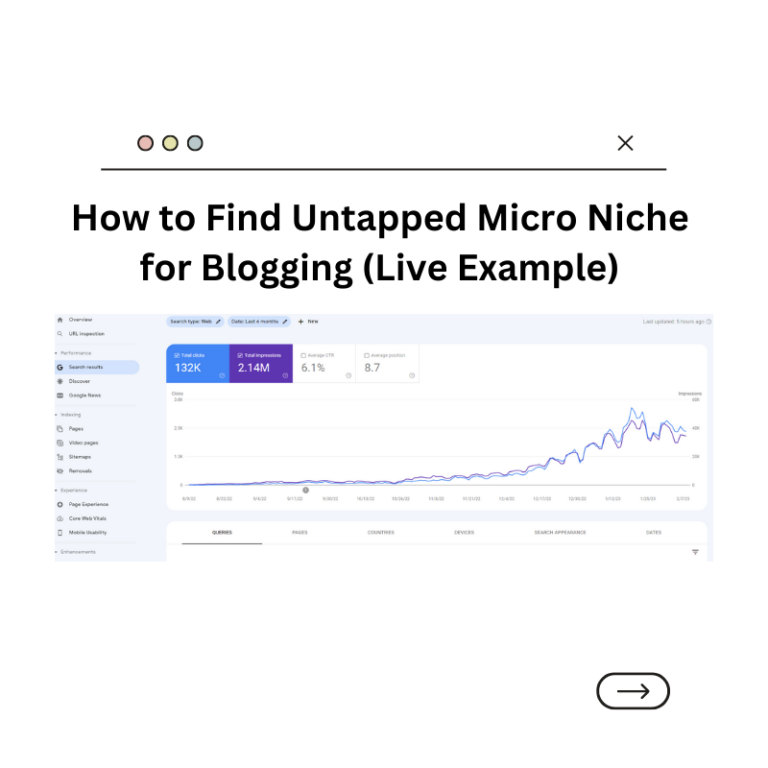

One Comment