As a Niche Site Owner, I always believe that targeting low-competition keywords can bring more traffic to a website than focusing on highly competitive keywords.
By including relevant keywords in your website’s content and meta tags, you can increase the chances of your website appearing in search engine results for those keywords. But not all keywords are created equal, some are highly competitive, meaning there are many other websites trying to rank for the same keywords.
This is where low competition keywords come in. It’s like a secret weapon that can give your website the edge it needs to stand out in the search results.
In this article, I will be discussing the importance of using low competition keywords and how to find them using a tool called KeywordChef, so you can start seeing the results you want.
Also Read: Why I Stopped Using Ahrefs and SEMrush for Keyword Analysis? Found Free Alternative
What is Low Competition Keyword?
Low competition keywords are not being targeted by a large number of websites. These keywords are typically less popular and have lower search volume, but they can be a great way to improve your website’s search engine rankings. By targeting low competition keywords, you can increase your chances of appearing at the top of search engine results, which can lead to more traffic and income.
How do You Find Low Competition Keywords?
One of the best tools for finding low-competition keywords is KeywordChef. KeywordChef is a free online keyword research tool that allows you to input your niche and target keywords, and then provides a list of related keywords with their search volume, CPC, and competition level.
How to Find Low Competition Keywords on Keyword Chef?
To use KeywordChef to find low-competition keywords, follow these steps:
Research your niche
Before you start the keyword research, it is important to understand your niche and target audience. This will help you identify the keywords that are most relevant to your website. You can research your niche by analyzing your competitors’ websites, conducting surveys, or using tools like Google Trends.
low-competition keywords
The first step in using Keyword Chef to find low-competition keywords is to input a seed keyword or phrase. This is the starting point for your keyword research and can be a broad or specific term related to your niche or industry.
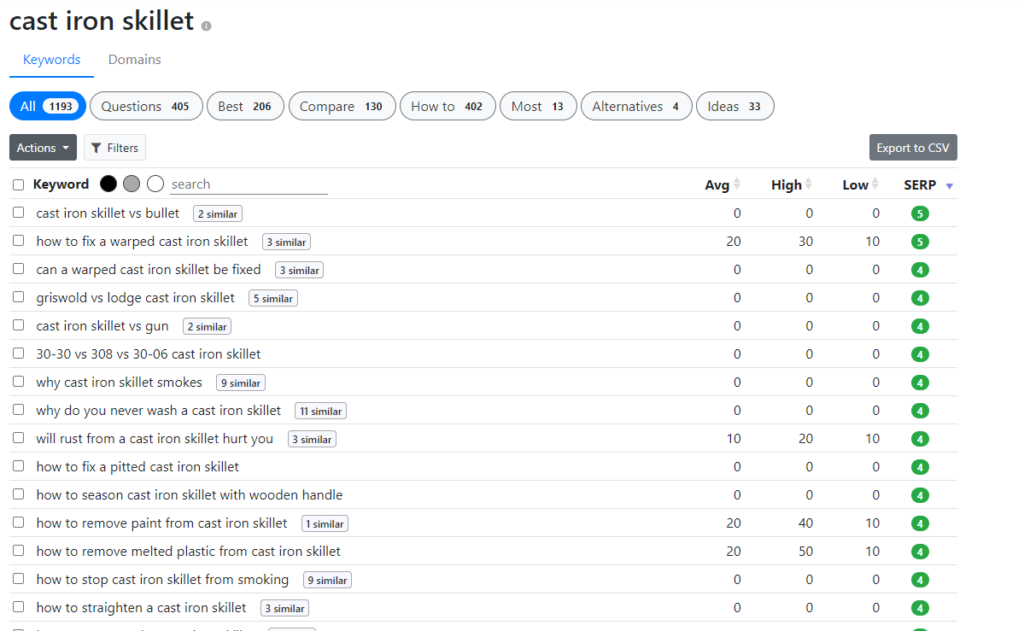
Once you’ve entered your seed keyword, Keyword Chef will use its algorithms to generate a list of related keywords.
This list will include a variety of keywords that are related to your seed keyword and have lower competition.
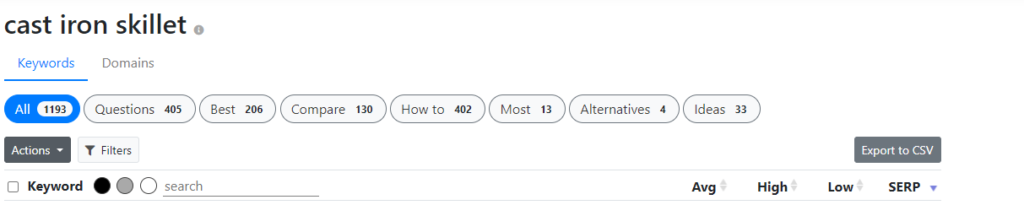
This includes metrics such as the number of estimated search volumes, Easy ranking sites on the first page, and more information.
Keyword Chef also provides other search metrics such as questions, best, compare, and how-to. By clicking on these options, you can see a list of keywords that are specifically related to those types of queries, which can give you a deeper understanding of the keyword and help you to create more effective content for your audience. This feature can be particularly useful for creating a blog post, FAQ sections, and other types of content that address common questions and concerns related to your niche.
The filter options on Keyword Chef can also be used to narrow down the list of top search queries.
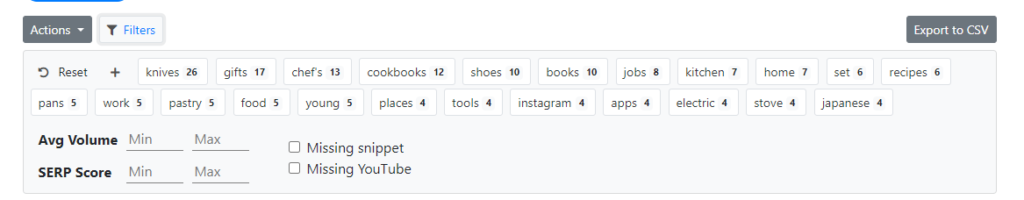
Keyword Export
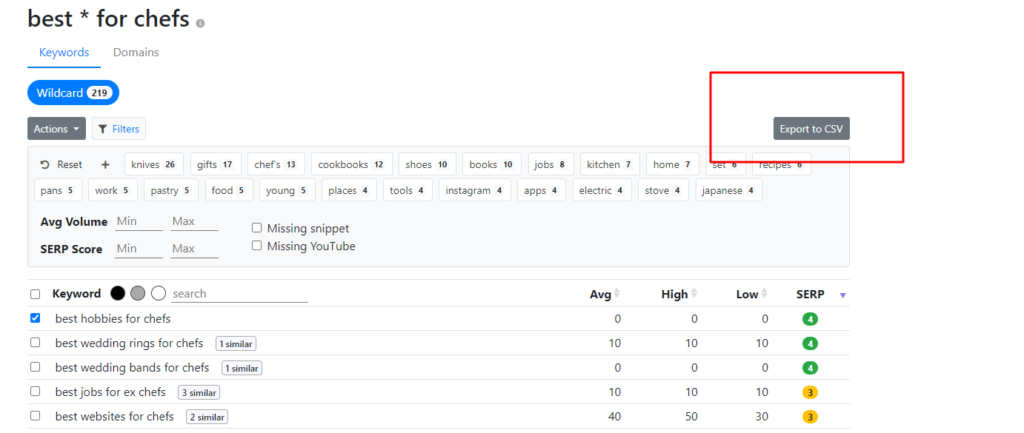
Another great feature of Keyword Chef is the ability to export your selected keywords to a CSV file. This allows you to easily save and organize your list of keywords for future reference and use in your SEO and PPC campaigns. This feature can save you a lot of time and effort when it comes to managing and utilizing your list of keywords. With the export feature, you can easily share your list of keywords with your team, import them into other tools, or even integrate them into your content creation process.
How can I use the results from Keyword Chef for my Niche blog?
The results from Keyword Chef can be extremely valuable for your niche blog. Here are a few ways you can use the results to improve your niche blog.
Use the keywords you’ve found through Keyword Chef to create targeted content that addresses the specific needs and interests of your target audience. This can include blog posts, articles, and other types of content that focus on the topics and questions related to your niche.
If you want tailored keyword research for your niche website, I can provide you with carefully selected easy-to-rank keywords that will improve your site’s traffic. Check out Niche Sites for customized, Easy to rank keywords.
Free Resources
Low Fruit Niche Blog Ideas – Download Here
Sample Keyword Research – Download
In my next article, I’ll talk about Low competition keywords Vs Easy to Rank Keywords. Please subscribe to my newsletter for the latest niche site updates.
